Documentation
Detailed instructions on how to create your own token. After you read it, you can easily create a token.
Connect MetaMask
- 1. Connect your MetaMask wallet.
- 2. Select the network in which you want to create token.
- 3. Open your Metamask wallet, and select the Binance Smart Chain or Ethereum Network.
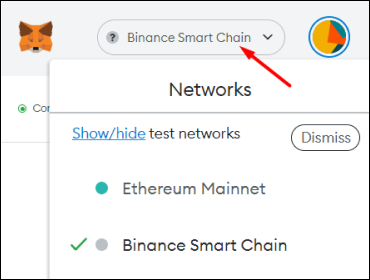
- 4. Go to the section you need in 'Create token' tab.
Create token
- After following the instructions above, your chosen network will be displayed in the 'Create Token' section. In this case Binance Network.
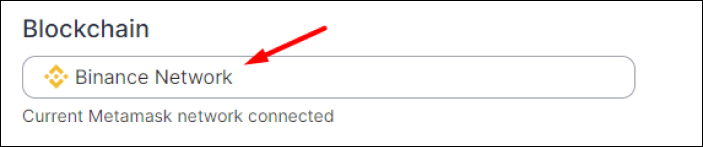
- 5. Fill in all the fields regarding your token information (all fields must be filled in to proceed to the next step).
- 6. Choosing additional functions for your token.
- 7. Click 'Go to the next step'.
Checkout
- 8. We check again all the information about your token, name, the amount you want to create, etc.
- 9. After you have made sure that everything is correct, click 'Confirm'.
- 10. Then we confirm the payment.
- 11. We confirm the generation of the smart contract.
- 12. We confirm the payment via Metamask.
- 13. Save your token address.
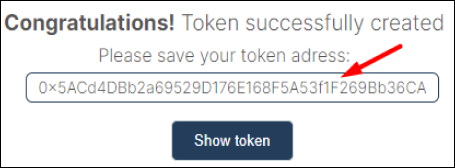
- 14. Open your MetaMask wallet, select 'Import token' and insert the address of your token.